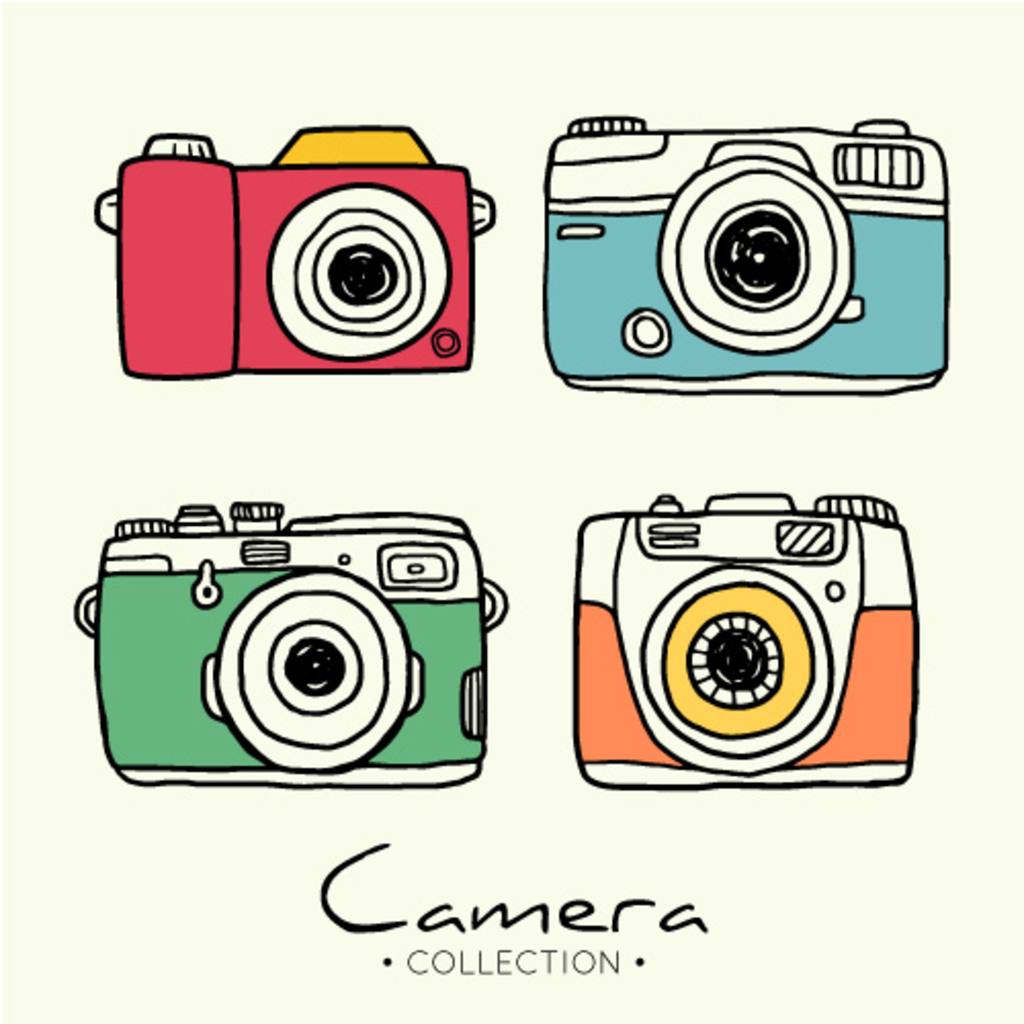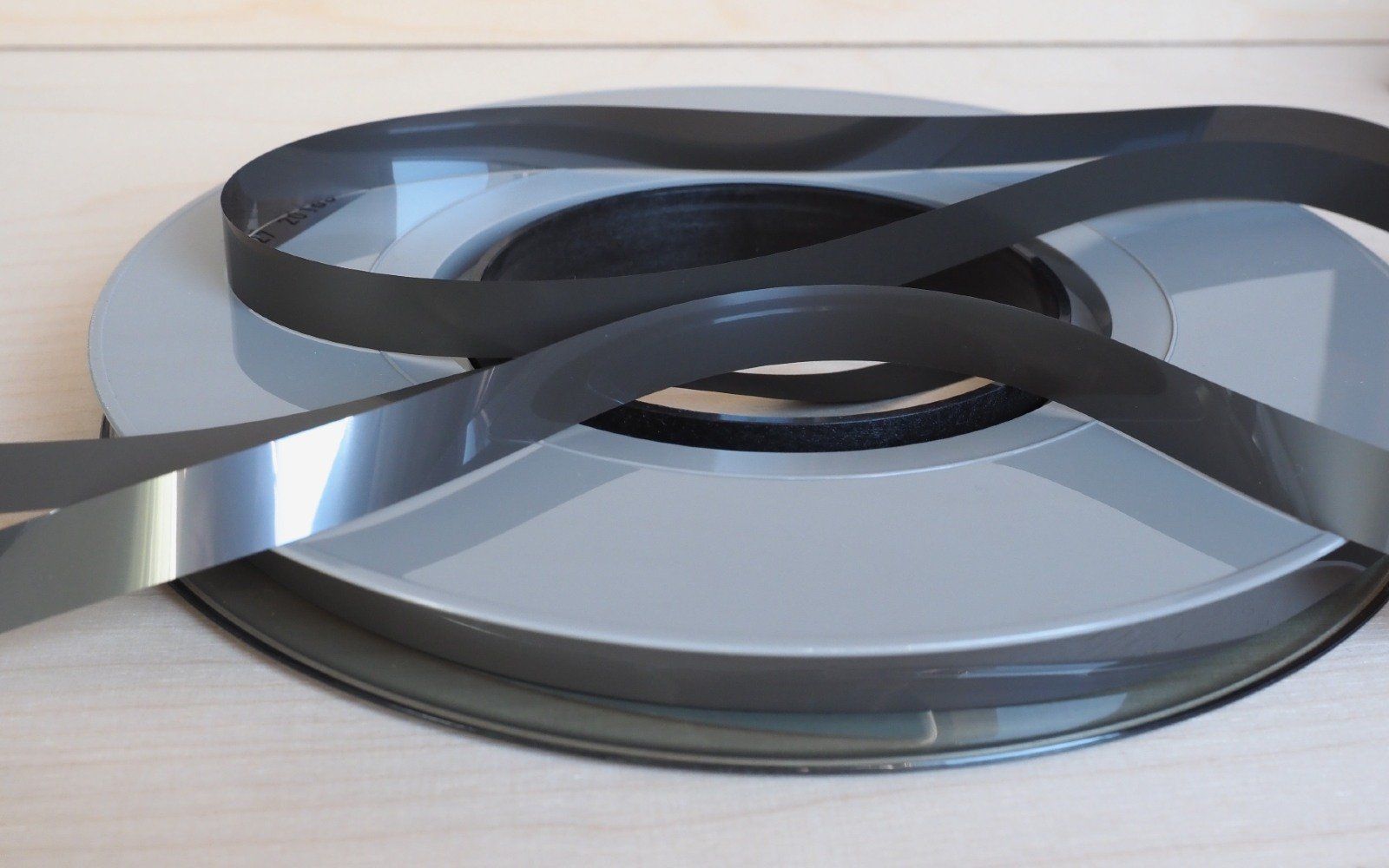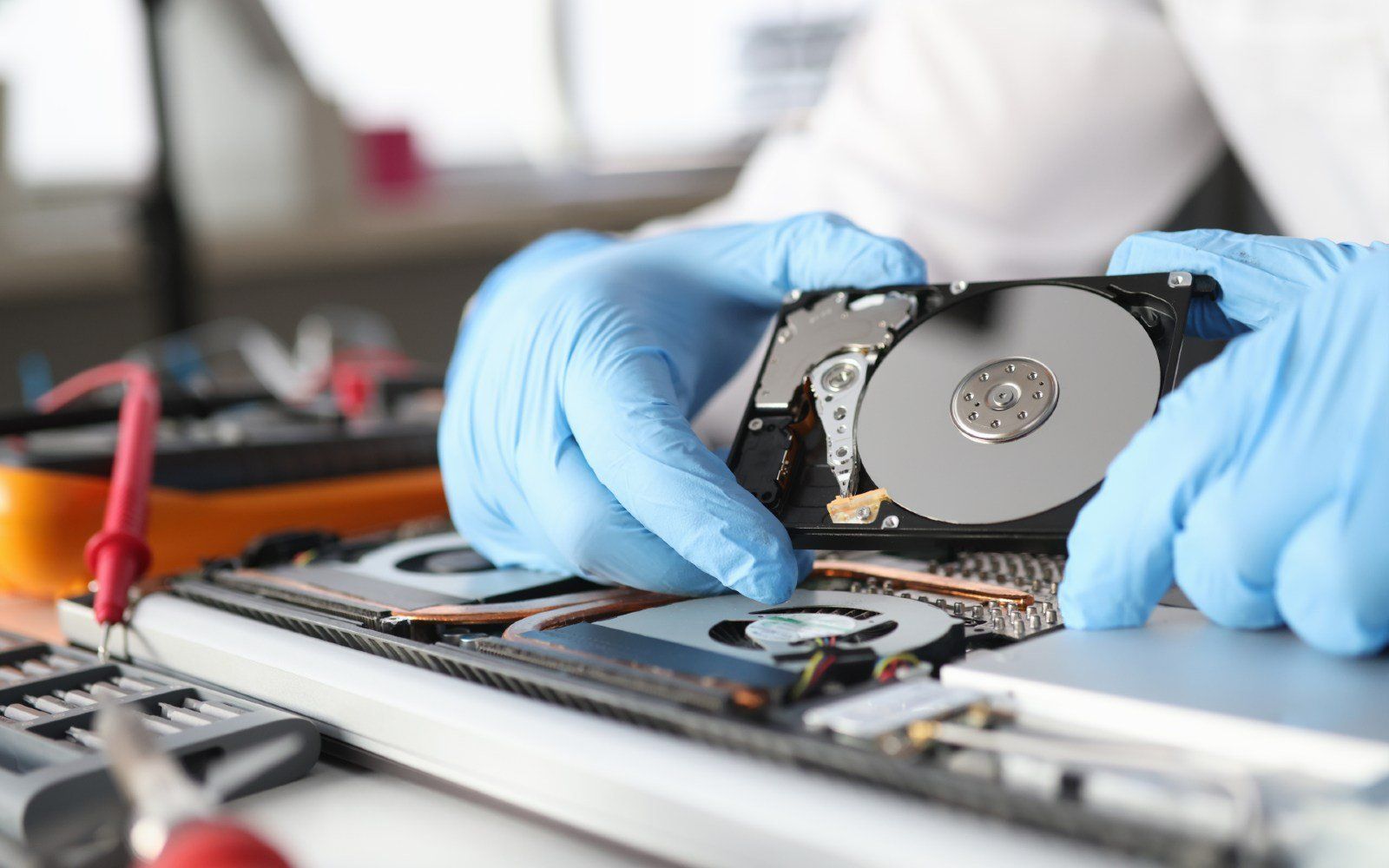How to Transfer Disposable Camera Pictures to Computer
Pictures have the magic of keeping memories forever. It plays an important role in everyone’s life by connecting the present to the past. Photographs are not just a visual representation of what happened in that exact moment; it also has the ability to allow people to reminisce about the precise feeling and emotions. In the past, the only means to save the captured pictures was by printing them. But with technological advancement, a new way to save and share memories is possible - uploading digital photos. Do you have a disposable camera? Did you know that it is possible to save pictures from a disposable camera to your computer?
Disposable
film cameras have gained popularity in the past. The wide access of people to smartphones with good quality cameras is one of the reasons why film cameras have lost their popularity. But due to their unique picture quality and effects, popularity is revived today. However, the presence of social media changes the way people share photographs. The new way to save and share photographs today is by keeping them on a computer or phone and uploading it on social media accounts. It has become the problem of film cam or disposable camera users because transferring files will take a few more steps before it is ready for uploading. Here, you will learn more about disposable cameras.
What is a disposable camera?
A disposable camera is a simplex box sold with a roll of film used in taking pictures. From the name itself, “disposable,” it is intended to be used once only. Although it is closely comparable to other film cameras, it has fewer features and a more straightforward interface. But these restricted features do not affect the full experience and the quality the disposable camera can offer. Disposable cameras usually have free focus lenses, and some have a built-in flash. Moreover, it is inexpensive and more comfortable to carry as compared to other reusable cameras.
Disposable cameras are perfect during special occasions and vacations. Wedding events are the most common occasion where disposable cameras are used. The host can leave this camera on the table to allow guests to take the perfect moments during the event. And leave them after the ceremony for the host to print the pictures. Some other disposable cameras are waterproof that makes them perfect for beach trips and vacations. Because it is compact, lightweight, easy to carry, and has a simplified interface, it is ideal for capturing moments during trips without hassle.
Although
disposable cameras have limited shots, it offers a unique feeling of excitement and boosts your creativity. The limitations on the number of pictures force users to be more creative in photography to produce good quality shots. Also, the time to view the photographs will not be as instant as the digital cameras because you will have to wait to consume the whole film and develop the negative films to hard copy pictures. BTW here is the
26 travel gadgets that you can’t leave home without.
How To Operate a Disposable Camera?
Disposable cameras offer a unique grainy quality of the photo, which is hard to copy by phone apps and editors. Using a disposable camera gives users a sense of excitement because they have to wait until the film is wholly used and until the pictures are developed to view what the pictures look like. Moreover, it forces users to be creative because of the limited number of shots available for each disposable camera. Although disposable cameras have few features, there are also important points that you must consider to use properly.
Here’s a quick guide on how to capture pictures using a disposable camera.
Adjust the film in the camera.
Before taking pictures, you must advance the film inside the camera to an empty frame. To do this, you can scroll the horizontal wheel usually located next to the viewfinder. Use your thumb to adjust the film by scrolling it to the right. Continue scrolling until you cannot scroll any further by the time you cannot scroll any further means that you are ready to take pictures.
Turn the flash on if necessary.
If the natural lighting is not enough, turn on the flash. To do this, slide the flash button usually found on the front part of the camera. It is perfect to use the built-in flash when taking pictures in low-light locations or taking close-up portrait shots. Be creative in taking photographs and use natural lighting instead. To use natural lighting, stand behind the source of light when capturing the pictures. It will eliminate the need for flash and the reflection of light on the viewfinder glass.
Look at the viewfinder.
The viewfinder is a rectangular transparent glass. It allows you to see whether the subject is within the frame and whether there is enough source of light to capture a good picture. Place your viewfinder on your dominant eye to ensure that you take a good shot.
Press the shutter button.
Finally, to take the picture, click the shutter button that is usually located at the top of the camera. Hold your camera as steady as possible while taking pictures to avoid blurry or low-quality pictures. And once you hear the click sound, it means that you successfully captured the photo.
Continue using the camera until you consume the number of shots on the film. After finishing the film, you are now ready to develop your film. If you do not own a printing machine, bring your camera to a printing shop or photo lab. It will usually take an hour to get your film developed and cost you around $8-20. However, there are photo labs with lots of customers where it will take a few days before the picture is ready. You can also buy professional printing equipment to print your negatives. If you cannot find any printing shop near you, you can search for a printing shop on the internet and then send them your used films to print.
Avail Excellent Printing Services and Supplies Now!
No matter how advanced the devices you use in taking pictures, if the printers used to render it are not of good quality, you will still end up with low-quality photos. And you probably don't want that to happen because it will ruin your good memories and waste your efforts. Abtron is your saving grace for your printing supplies and service needs.
If you are looking for authentic printer supplies and high-quality printing services, then Abtron is the perfect partner for you. Abtron is a one-stop-shop for all your IT supplies and service needs. Aside from
secure data destruction services, IT asset management, and computer supplies stores, we also offer different printing services for all businesses' scales and even for personal use. Connect with us today and work with professionals to accomplish business and personal goals in no time!