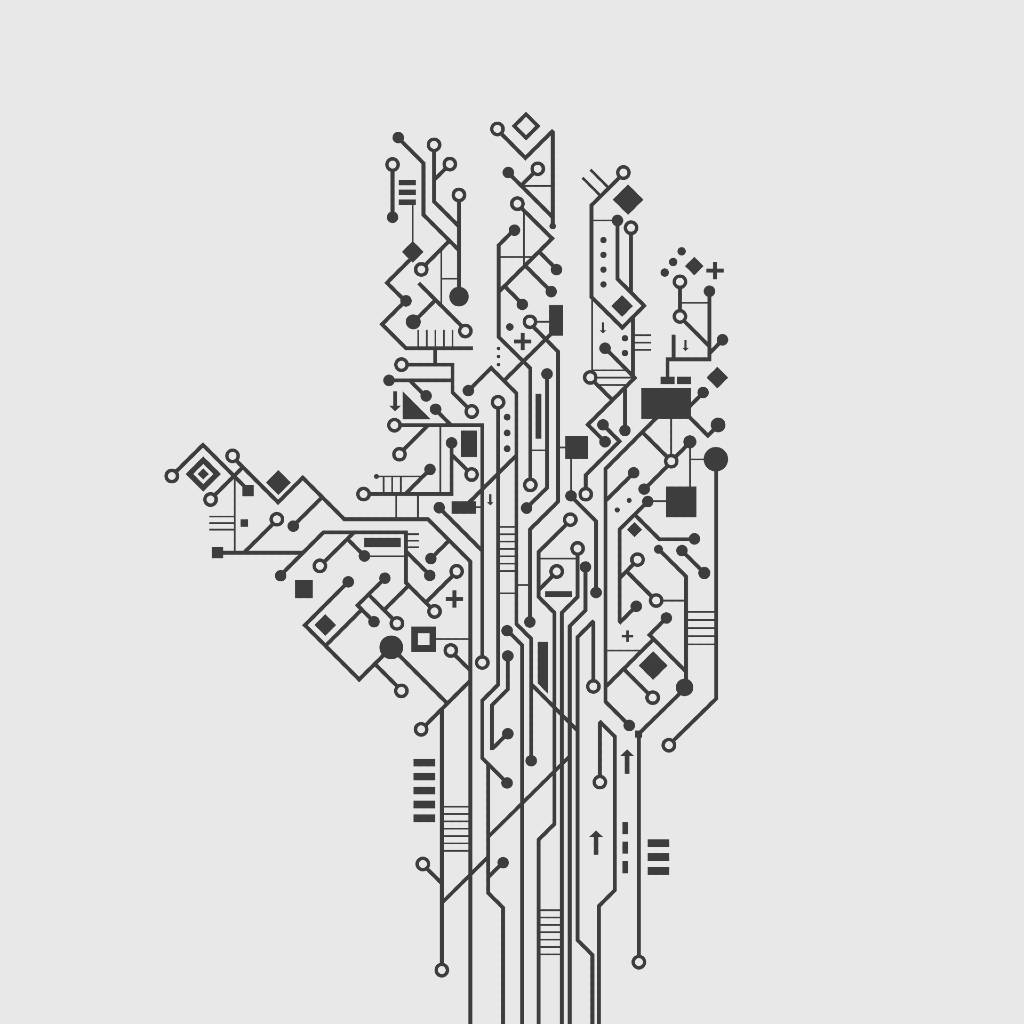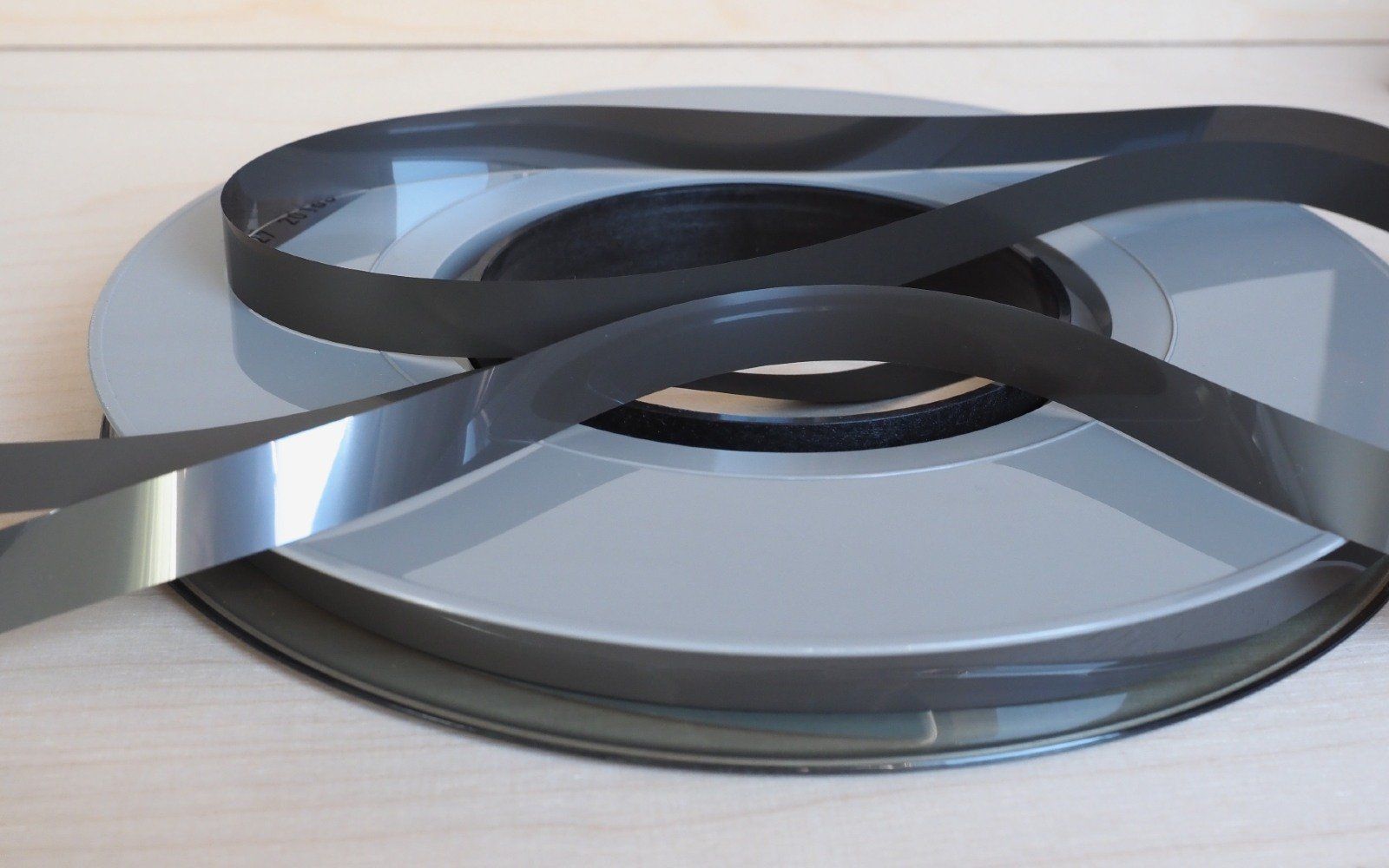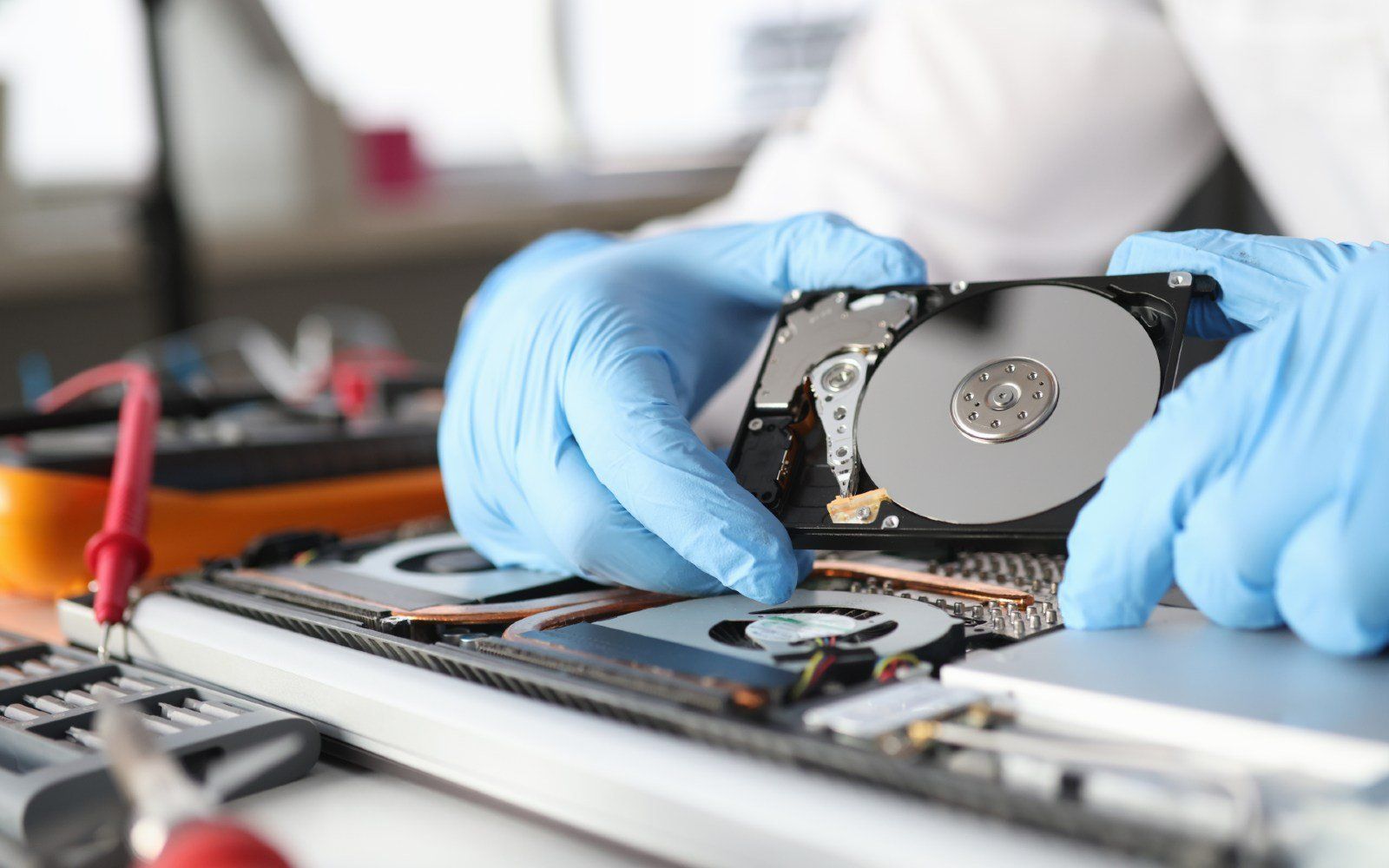Importance of Proper Electronic Media Destruction
Why is Proper Electronic Media Destruction important?
In a day and age where businesses of all sizes rely on electronic media for their most essential business activities, it is vital to protect all the data generated by this equipment securely. But it also needs to be safely killed at the end of its lifecycle. You may have substantial data that you are not interested in sharing with others.
It's imperative to secure confidential and sensitive data from unintended disclosure. Often aim to manage data erasure and media disposal accordingly. Data erasure or electronic media disposals such as PCs, CDs, thumb drives, and cameras often leads to a false sense of data security. Personal employee and customer details, along with essential organizational and financial records, can provide a hacker or a competitor with substantial returns and put you out of business.
Be mindful of suitable methods for sanitizing, destroying, or disposing of confidential or secret information-containing media. It would be best if you were sure that the data had been entirely erased before discarding your computer or portable storage devices. Making sure classified information does not fall into the wrong hands is becoming more of a risk every day. To their advantage, fraudsters exploit technical innovations and the public's lack of understanding to steal and maliciously use sensitive information.
Destroying information means an operating system or program can no longer read it. It is not necessary to merely delete a file. When you delete a file on an electronic device, you may not be able to see it any longer, but the information is still stored on the device's hard drive or memory chip. Data destruction entails overwriting the current data with random data until the current data can no longer be used.
Effective Methods of Electronic Media Destruction
After understanding what electronic media destruction is and its importance, the next thing you should know is how to do electronic media destruction effectively. Here are simple steps that will help you secure your data.
Deleting your data
One form of cleanup may be the removal of data from your computer. The files may seem to have been removed when you delete files from a device. But sadly, some data remains on the media even after a delete or format command is executed. Do not depend exclusively on the form of deletion that you regularly use, such as transferring a file to the garbage or recycling bin or choosing delete from the menu.
It does not literally vanish from life when you remove a file from your computer, at least not right away. And if you clear the Recycle Bin or Garbage folder instantly, all you delete is to assign the empty space that the file occupies on your hard drive. The old data will stay until another file or application comes along to make use of that space.
But it's not always a priority to recover your files. If you want to remove confidential files safely, or you're selling your old computer to someone else, you need to make sure that no smart software will ever bring back your old files from the dead. Follow this guide to ensure that unwanted files vanish from your device, tablet, or phone forever, beyond the control of even the most determined data.
Computers generate a lot of press about data protection, but many of us still hold vulnerable details on tablets and phones. These devices depend on flash storage that is identical to that used in SSD drives, so the deletion concepts are the same: you need to encrypt the data stored on your mobile devices without providing a simple way to delete files safely.
On the other side, the recovery of deleted files is nearly impossible because applications only have minimal control over the file systems on smartphones and tablets. That means you don't really have to worry about files on these devices making an unwanted return.
For your mobile phones and tablets, ensure that by performing a "hard reset," all data is deleted from your computer. This will restore the device to its original factory settings. Each computer has a different hard reset method, but it is possible to reset most smartphones and tablets through their settings. Furthermore, physically delete the memory card and, if your computer has one, the subscriber identity module card.
Overwriting
Deleting sensitive information and writing new binary data over it is another sanitization process. Instead of easily recognizable patterns, using random data allows it more difficult for attackers to find the original information underneath. In computing, overwriting refers to substituting new data for old data. There are two main
overwriting types: 1) text replacement and 2) file replacement.
- Replacing text - In most word processing applications, the default behavior is to insert characters where the cursor is located. However, some programs allow you to adjust the standard behavior from insert to overwrite (or "overtype"). If an application supports both modes, the Insert (INS) key may also be used to switch between the insert and the overwrite mode.
- Replacing files - The word "overwrite" often relates to replacing old files with new ones. If you are attempting to save a document with the same filename as a current document, you may be prompted to overwrite the file. If you click OK, the new one will overwrite the old one. Similarly, the operating system can ask you if you would like to overwrite existing files with the same file names when transferring files to a folder. If you choose Overwrite, it will replace the old files with new ones.
Perhaps the most common way to delete data is overwriting. However, it can take a lot of time and works only when the overwritten medium has not been harmed and can still have data written to it. During the overwriting process, it also does not provide any security protection. On any hard drive that includes advanced storage management components, overwriting does not work.
Overwriting knowledge, in a sense, is a form of data wiping. A sequence of ones and zeros is written over the current data when data on an electronic device is overwritten. The pattern does not need to be random; it is also possible to use fixed patterns. Overwriting once will accomplish the assignment in most instances. But it can take several passes if the medium is a high-security one.
Wipe
Data wiping includes overwriting information from an electronic medium so that it is no longer possible to read this data. Data wiping is typically done by attaching any media physically to a bulk wiping system. By launching a PC from a network or CD, it can also be done internally. As a process, without losing storage space, it allows you to reuse any media wiped in this way.
For just one computer, data wiping can take a very long time, often an entire day. Data wiping can be helpful for a person, but it is impractical for a business owner who has many devices that they need to clean.
Physical Destruction
The ultimate way to keep anyone from retrieving your information is the physical destruction of a computer. There are specialized services available to disintegrate your computer drive and other equipment, fire, melt, or pulverize. The sanitization methods are intended to eradicate the media. And are carried out at licensed incineration facilities.
Although physical destruction sounds like the most satisfying data disposal process, unfortunately, there's more to it than just taking a sledgehammer to a defective laptop. Companies can, however, physically kill information in a variety of different ways, including disk shredding, melting, pulverizing, or something else that will subsequently make the drive entirely inoperable.
Physical destruction is also a successful method of destroying data for organizations and corporations of all sizes. One of the strongest physical destruction features is that it would give an organization the most significant risk of data being lost. Physical destruction offers the highest assurance of data being truly disposed of by providing it is carried out correctly, as in, smashed/crushed into small, tiny bits. There is very little hope that anyone will be able to restore or retrieve the data that has been lost in this process from a disk or drive.
Degaussing
The use of a high-powered magnet to interrupt the magnetic field of items like hard disks, magnetic tape or floppy disks requires this form of data destruction. After this has been breached, the information as part of the process is then lost. This is achieved using a degausser, a computer specifically designed for this technique to be carried out. The method prevents data recovery services or applications from retrieving company information, improving your company's data protection from outside threats. In very little time, Degaussing renders data unrecoverable, making it suitable for dealing with sensitive data.
Ensure your Electronic Media Destruction with us – Abtron
Are you worried about data protection and how, now and in the future, your data media devices can be exposed? We have flexible turnkey solutions at Abtron Computer Services Inc. to safely store or destroy several electronic media types. Until you have enough that makes a
service call cost-effective, you can lease or buy one of our secure storage containers in which to store your devices. Don’t waste your precious time. Call or Visit our page today!