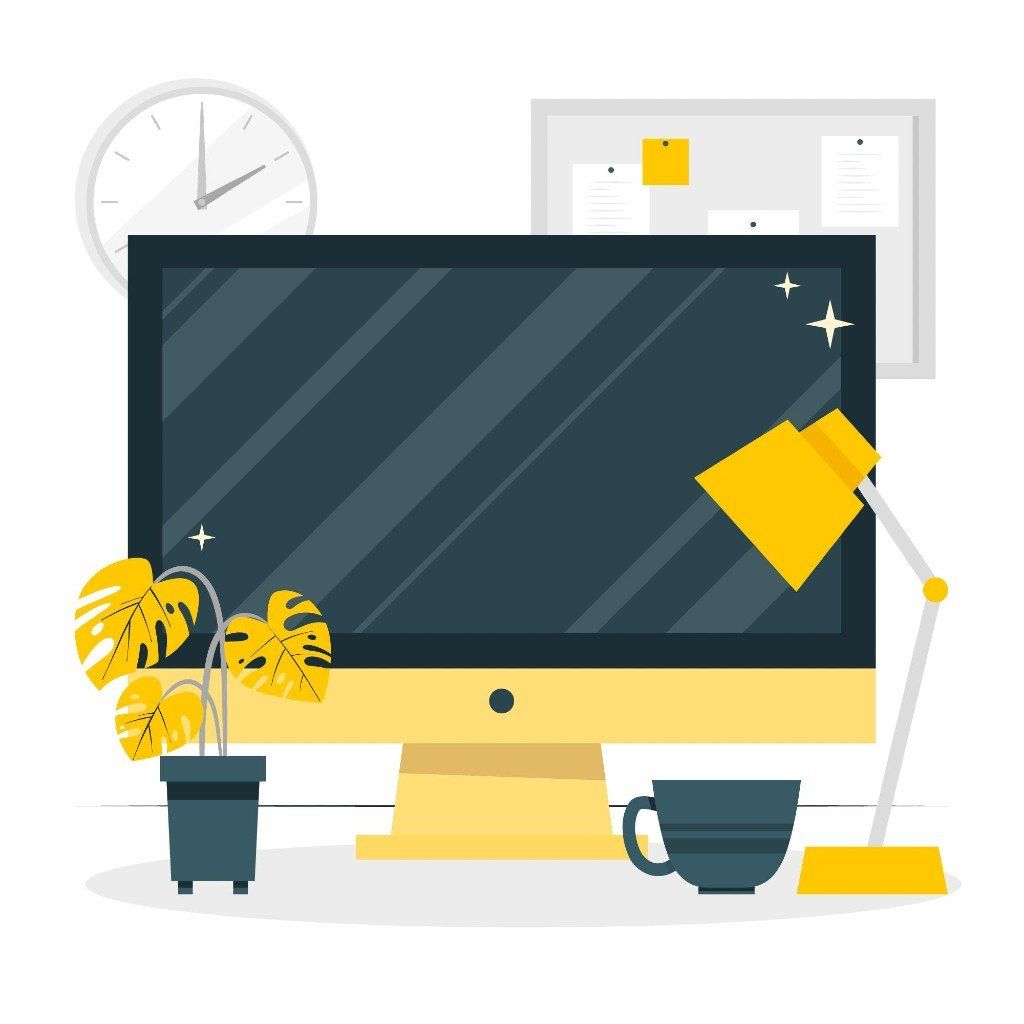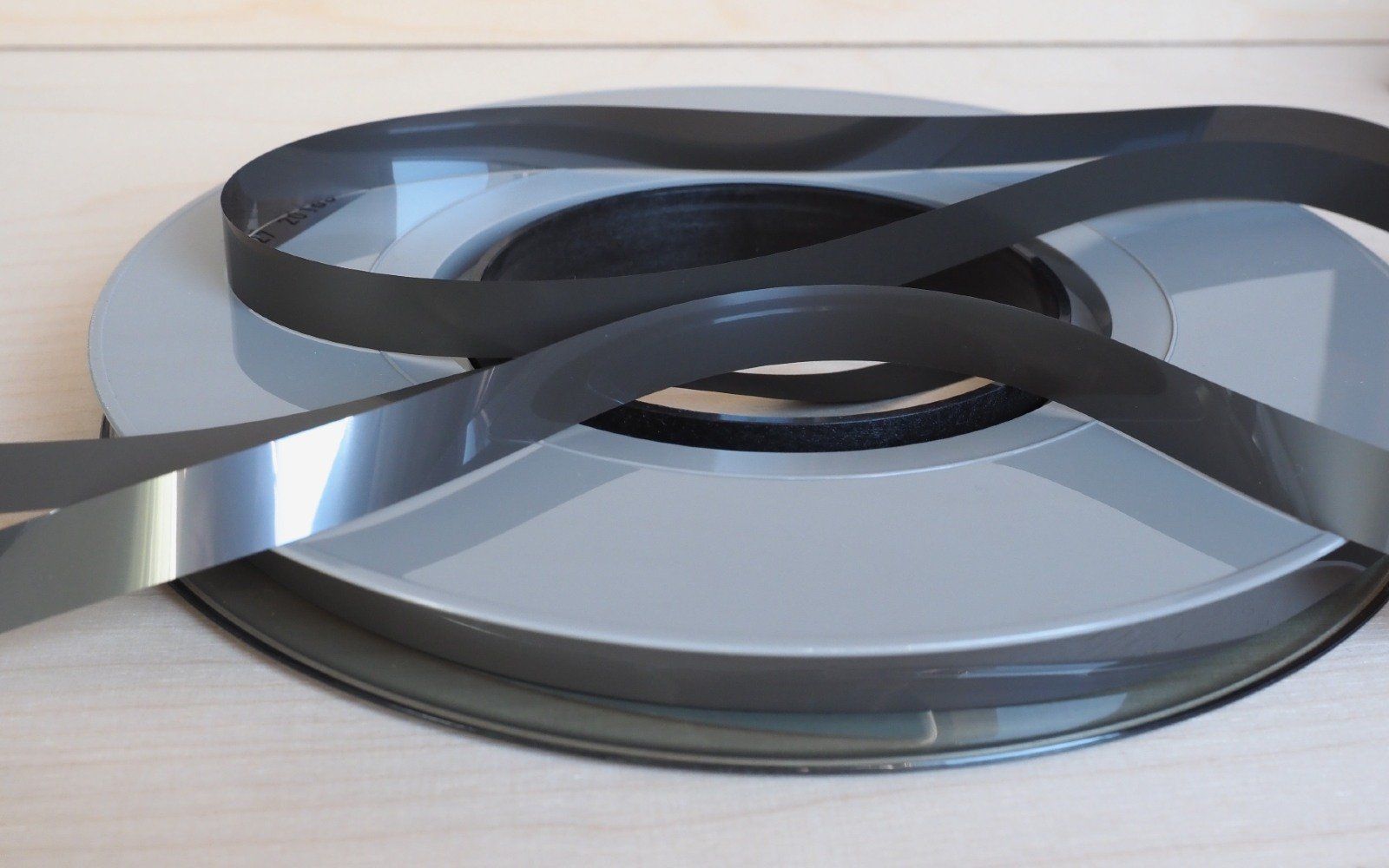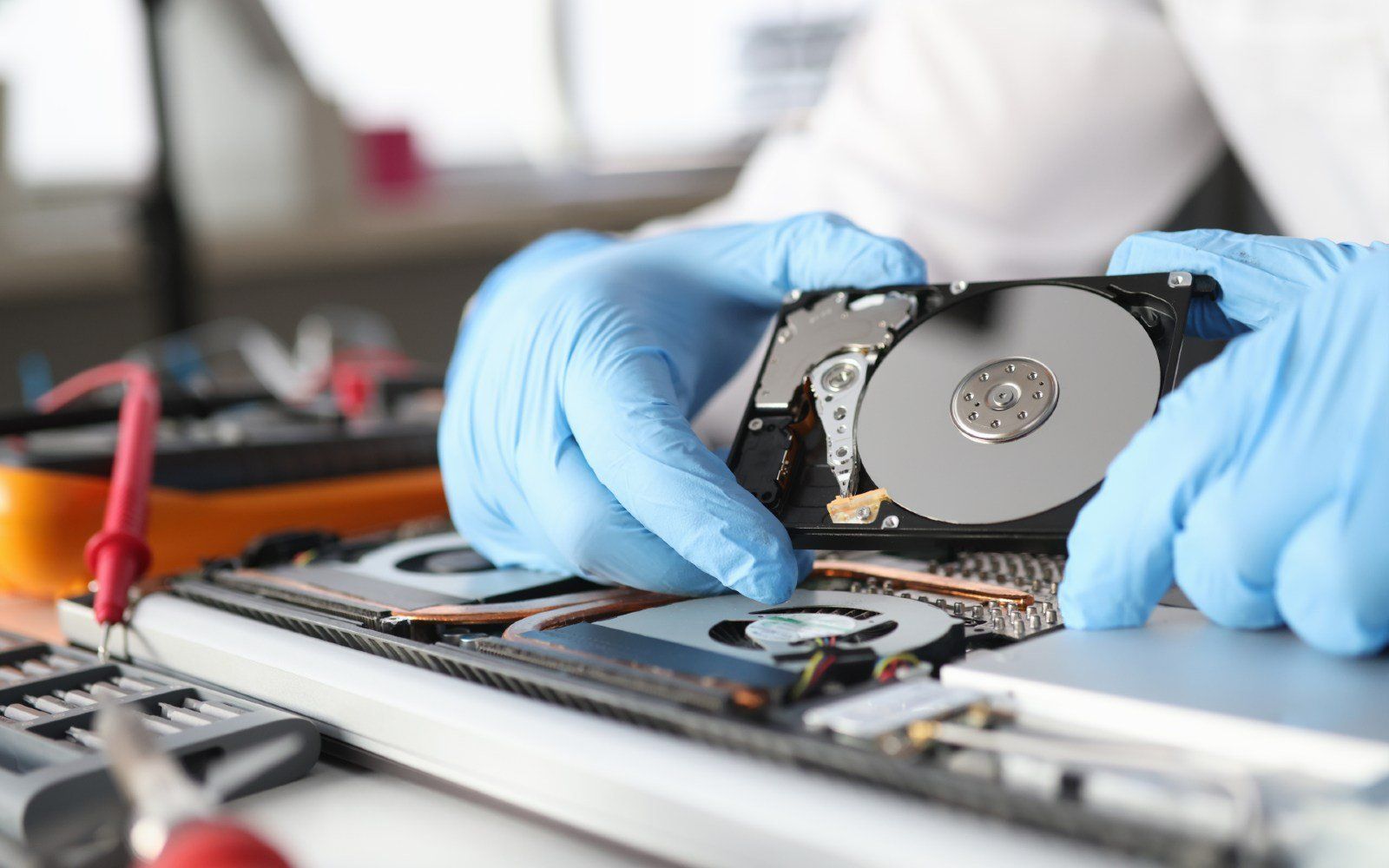Old Computer Monitor Disposal Guide
Have you ever imagined a computer without a monitor? Horrible right? The computer monitor is an output device that displays information and the computer interface. It allows the user to interact with the computer using the keyboard and the mouse. It is as essential as the computer processing unit. Without it, the productivity of using your desktop computer will be affected.
Investing in a good monitor is a must, whether for personal use or business use. However, it can be too expensive to keep up with the latest model. Also, monitors have limited useful life and time will come that you will need to replace it. The way you use and maintain your devices will determine their
lifespan, but few other reasons determine the monitor's useful life. It can be for a reason to upgrade to a faster model or higher resolution. In this article, you will learn the different types of monitor and when is the perfect time to consider old computer monitor disposal.
Different types of monitor
Monitors have evolved a lot through the decades. As technology advances, extremely efficient computer monitors were discovered. The newest models always provide better graphics and a smoother interface to improve productivity. Also, through technological advances, inventors were able to produce monitors with lesser electric consumption to save energy. Here are the different types of computer monitors that are still used today.
Cathode Ray Tube Monitors
Cathode ray tubes or also known as CRT monitors, are the oldest types of monitors that are still existing today. It was first released in 1973 and was called the Xerox Alto computer. They are characterized to be heavy and bulky and are always compared to the old style of television. It is the pioneering model of computer monitors. But it is still used by household desktop computers until today. During the early times of computers, monitors can only display black and white images and text. But for better appreciation and interface, inventors infused tubes with phosphorus and cannon to project colored images. This type of monitor will generally last for 25,000 to 30,000 hours of use.
Liquid Crystal Display Monitors
One of the most significant improvements in technology is the upgrade from CRT monitor to LCD monitor. LCD monitors are more efficient and more space saving because of its flat screen feature. LCD Monitors utilize liquid crystal solution infused in the middle of two polarized materials. This type of monitor's resolution will range from 1280 x 720
pixels to 3840 x 2160 pixels. It will typically last for 30,000 to 60,000 hours of use or equivalent to almost twenty years lifespan for 8 hours of consistent usage every day.
LCD's are originally intended for televisions and computer monitors but their useful features were used by other household and office appliances such as watches and calculators.
Light Emitting Diodes
Another good improvement in the monitor industry is the LED screens. Light-emitting diodes or widely known as LED screens, are made up of RGB LEDs that form the computers' pixels. As compared to LCD, it has a better resolution, more vivid colors, and projects a more realistic image. The minimum display resolution of this kind of monitor is 1024 x 768 pixels and it can last for 50,000 hours of service. Another notable feature of LED monitors is their power consumption efficiency. Like the LCD’s flexible uses, LED are also widely used in other appliances and devices because of its energy saving feature.
DLP Monitors
This type of monitor has the highest definition possible as of today. It uses digital micro-mirror devices or DMD to achieve a sharp display. These mirrors tilt toward or away from the light source. They are activated when they receive a digital signal. DLP monitors can control the light and dark reflection because of the micro-mirrors sensitivity. DLP monitors, because of its high definition and fast interface, are the most suitable monitors for the gamers and video editors.
Touchscreen Monitors
This type of monitor is almost the same as the smartphone and tablet screens. It can be incorporated with LED and LCD screens. The only difference is that you can control the computer without using your mouse or keyboard because you can directly click the icons on the screen. Automated teller machines and mall directories are the most famous example of this type of monitor.
Plasma Screen Mirror
Plasma displays use cells that contain plasma as light sources. The individual pixel is controlled by a light source that creates a brighter display than LCD screens. It has a higher refresh rate to avoid motion blur and for the faster interface. The only downside of this kind of monitor is the image burn-in. Image burn-in or ghost image occurs when the photo was flashed for so long that it leaves a permanent shadow on the screen.
How to know it's time to replace your computer monitor
All electronic devices will eventually end it's useful life. But knowing when it is time to replace your computers is crucial, primarily if used in your business operations. Business computers are usually replaced before they reach the end of their useful life in order to avoid compromising the operations. Here are signs to observe to know when it's time for disposal.
Lines or spots
The most common noticeable sign that your monitor has a problem is the presence of unusual spots or lines. This can be a black or a white spot on your screen. These lines or spots hinder your computer monitor's ability to display the interface on its highest resolution. These noticeable damages can be caused by dust, stuck pixels, or a dead pixel. If the reason for the lines or spots are dust or a stuck pixel, it is usually easy to repair and the monitor will be restored back to its good working condition. But if the reason is a dead pixel, the most efficient way to solve this is to replace your monitor.
Blurry Display
Several reasons can cause blurriness in monitors. It can be due to a low-resolution setting, misconnected cables, or a dirty screen. Also, it can be a sign that it is time to dispose of your old monitor. There are different ways to troubleshoot the cause of this problem before actually disposing of it. If, after troubleshooting, the problem is not yet solved, then you should consider disposing of your
Flickers
Screen flickering is usually caused by a magnetic reaction from the speaker system. The new computer monitor models have an automatic degaussing option that controls the magnetic response between the devices. However, the older models need to be demagnetized manually. If the flickering is constant, simple degaussing will not be sufficient, and it may require replacement of the unit.
All Black Screen
If the monitor is not turning on, or if it is not displaying anything, try checking the cord connections because it might be the cause of the problem. However, if the cables are properly connected and the power supply is sufficient, then it is a clear indication that your old computer monitor needs a replacement.
Old computer monitor disposal guide
Electronic waste is now an emerging problem of the world as the technology advances. Different nations are implementing rules on proper e-waste management, and this includes the proper handling of old computer monitors.
Most electronic devices consist of toxic materials that, when they break down, may be harmful to the environment, animals, and humans. Moreover, electronic devices are also a good source of recyclable materials that can be refurbished as raw materials for new electronic devices. After carefully identifying which are subject to disposal among the old computer monitors, here are your next steps.
Disconnect all the cables connected to the monitor. This will include HDMI, VGA, or DVI cable and the cord that connects the monitor to the central processing unit.
Neatly wrap or tie the monitors before transporting. Use a trolley in transporting the monitors from the workplace to the storage room.
When storing the monitors and transporting it, put a towel or blanket before placing the monitor facing downwards. This will ensure that the screens will not break.
Find a recycling company to entrust your computer monitors. They will be the ones who will ensure that you dispose of your computers securely and environmentally.
Simplify Your Computer Monitor Disposal with Abtron!
Abtron is a one stop shop for your IT needs. They offer quality computer units, printers and have a wide range of IT services. They also offer a flexible service to fit your specific needs. With over 20 years of valuable experience in the field Abtron will guarantee an efficient and effective service to all its customers.
Keeping up with the latest model if monitor is necessary but it holds too much hassle for you. Let Abtron simplify your
computer disposal. No need to spend and worry too much, because you are in good hands. Abtron only employs trained and hardworking professionals to deliver the exceptional service that will exceed customers expectations. They only use quality tools and facilities to manage your e-waste. To avail their services contact Abtron today!