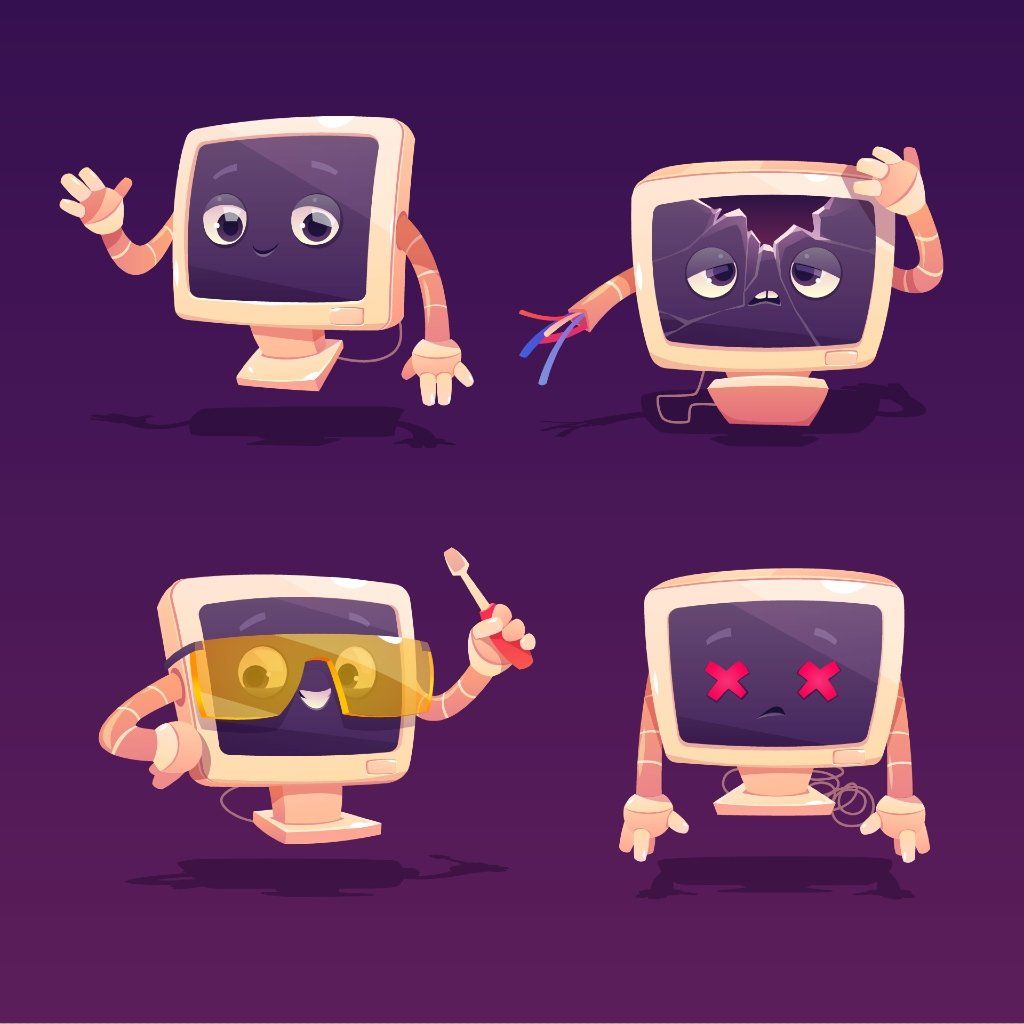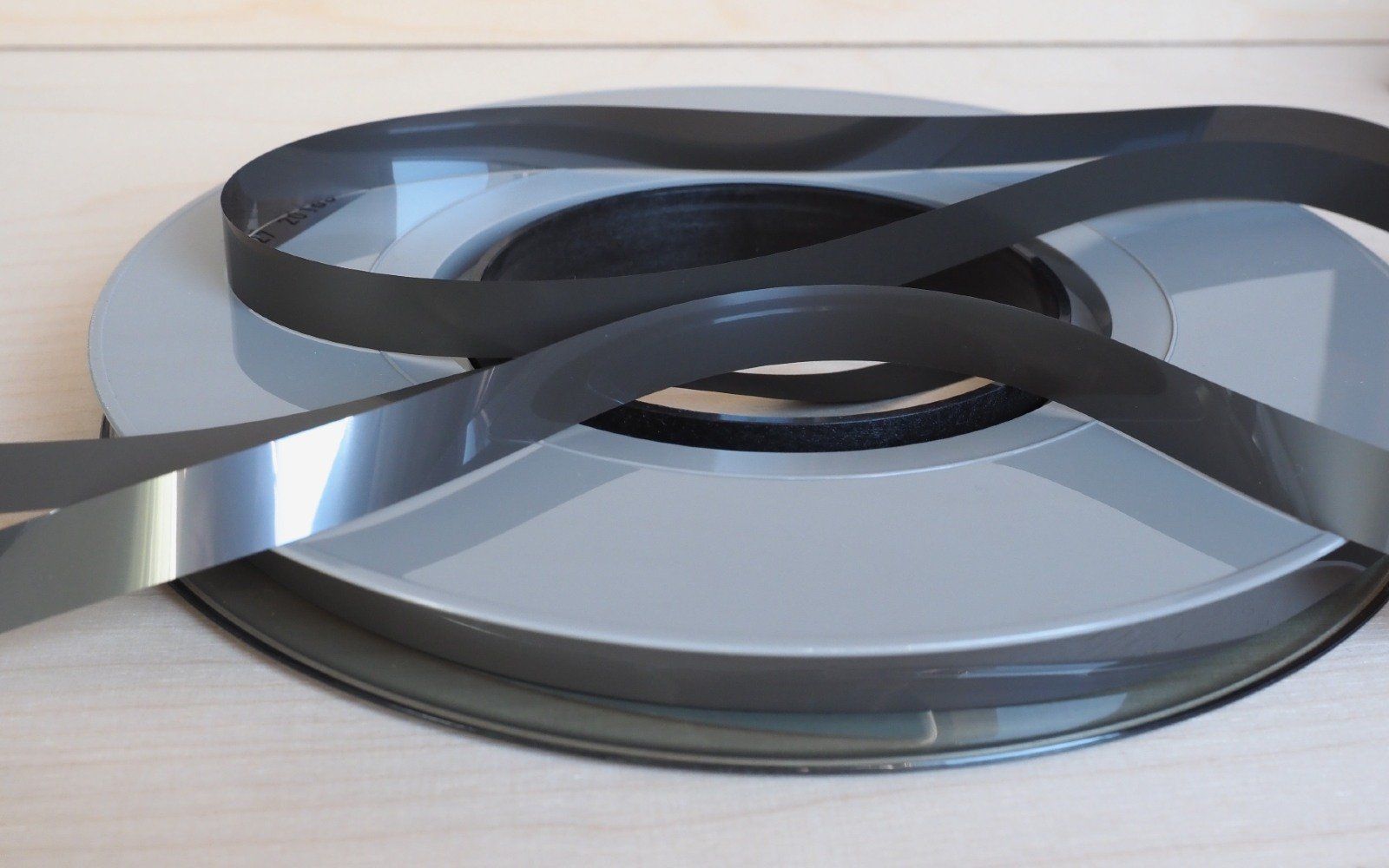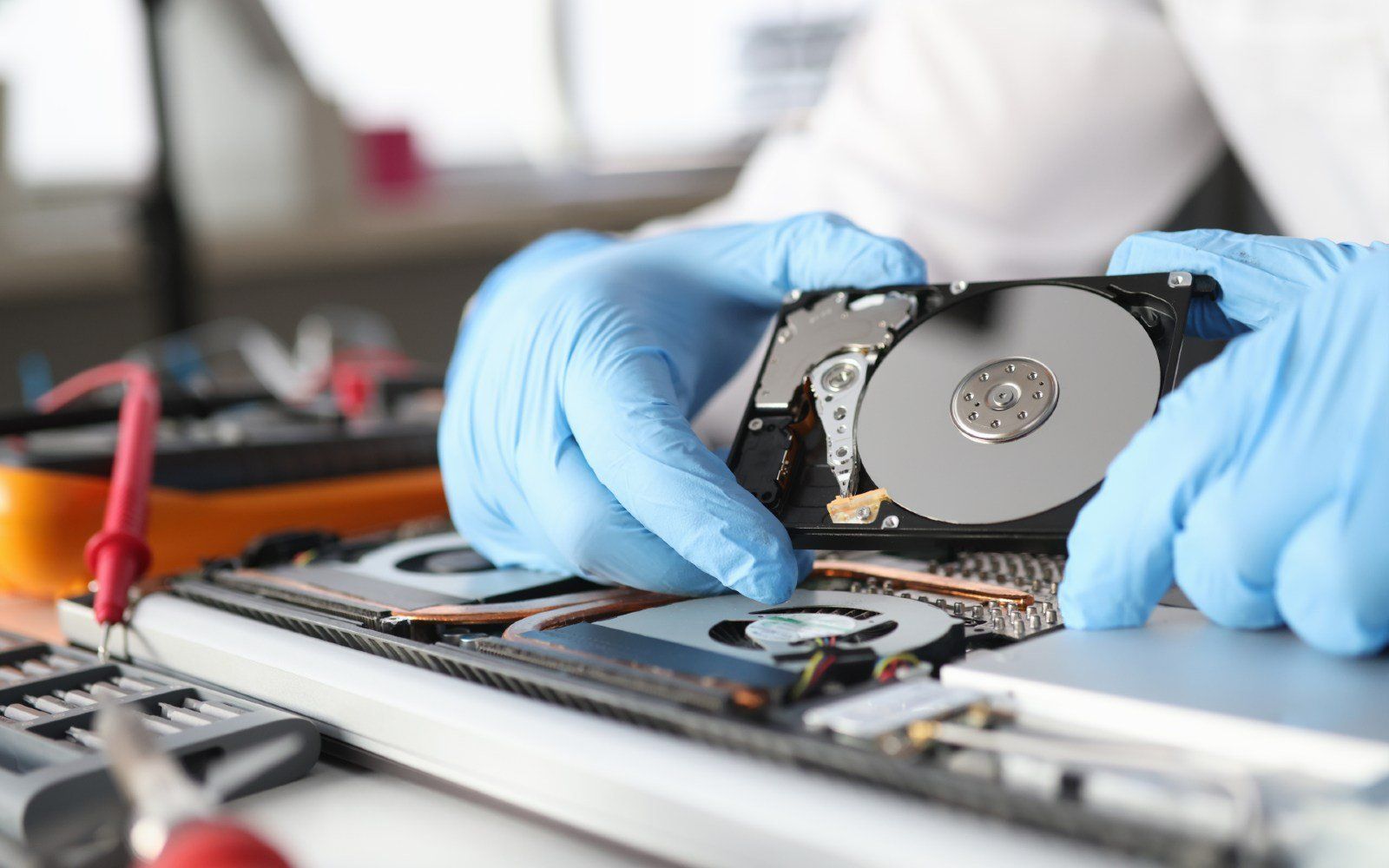Safely Disposing of Old Computers
As technology evolves every year, many famous computer companies such as Apple, Lenovo, Samsung, etc., release their brand-new version of a computer. As users and consumers of their computers, we can’t help ourselves but consider buying it since it is the upgraded version of the old computer you are currently using. Since you are already going to buy a new one, the question is what will happen to your old one? Safely disposing of old computers is the answer. Now the next thing to do is to research it.
Disposing of old computers is not as simple as destroying them and throwing them into the trash. If you do this in this way, it can cause enormous damage to the environment. Computers contain heavy metals and toxic substances such as mercury, lead, nickel, and cadmium. It can become an environmental hazard when it is improperly disposed of. Not only that, but it can put your privacy at risk since the computer holds your personal information in the form of passwords or account numbers. If this information falls into the wrong hands, they can use it in illegal activities. Luckily for you, safely disposing of old computers is the area of our expertise. We are willing to share with you the right way of safely disposing of old computers.
The Four Methods before Disposing of Your Computer
Before you start disposing of your computer, there are four things that you must do. These methods will surely help you in preventing problems which may occur after you dispose of your computer. Here are the four processes you must follow to safely disposing of old computers.
Backup Your Personal Computer Files and Data
Since you are replacing your old computer, you must first create a backup of your important files and data. It is to prevent blaming yourself when you suddenly need these files or documents in the future.
Saving your important documents or files is one of the easiest things to do. There are many ways on how to do it. To choose the correct option, you must evaluate first the amount of storage space that your files may consume. After that, you may choose from these three options: transfer it to the new computer, use an external hard drive and use cloud drives.
To transfer it to the new computer, there are support articles online which tell you the process of doing it. When it comes to the external storage device, you may use either a USB flash drive or external hard drives, available in the electronics store. If you want to store it in cloud storage, you may use Google Drive, Dropbox, iCloud, etc. These services offer free storage space so you can safely store your important data in the cloud. If you need more space, you need to buy it.
Delete Your Personal Data Permanently
After you finish backing up your important files, you must delete them from the old computer. It is to prevent others from gaining access to your information. It is also to avoid snatching your identity and use it in illegal activities. Deleting the data is not as easy as putting it in the Recycle Bin. When your files are in the Recycle Bin, they can still be accessed by the others. The proper way of removing it is to format your hard drive. Before you format your hard drive, make sure that you already finish backing up and done using your computer. This is because formatting your hard drive will delete all your files and data on your computer. You can never retrieve your lost files again once you start doing it.
Select Your Way of Disposal
There are many ways to safely dispose of old computers. It depends on the condition of your computer. You may recycle your old computer for another usage. Selling it online or giving it to someone you know is the other way. You can also find computer stores that offer recycling or disposing old computer that is not harmful to the environment. You can also remove other parts of the computer, such as hard drives and video cards. Maybe in the future, you may need it.
Clean your Computer
If your old computer is still in good condition, you can start cleaning it. The first thing you need to do is clean the screen and the exterior using a rag that is not wet or a chemical wipe that is not harsh for your computer. Use Q-tip in cleaning the gaps of your keyboard and other spaces that are hard to reach. When you want a deep cleaning of your computer, use the compressed air after opening your computer’s inner compartment.
Computer Disposal Mistakes to Avoid
After you learn the things you must do before you dispose of it, the next thing is to know the common mistakes people usually make in disposing of computers. Here are some of the most common mistakes that are harmful if not avoided.
Not Wiping the Hard drive
Computers contain a lot of personal information such as messages, photos, passwords, account numbers, or even tax returns. These information are the things that we don’t want in the hands of identity thieves. According to CISA, even if you deleted the files and emptied your recycle bin, the files are still there and retrievable. In order to achieve complete wiping of files, experts suggest using cleaning software or overwriting the files.
Not backing up the files
Before completely wiping the hard drive, it is necessary to back up the essential files for future use. Especially for businesses, files are assets of the company. Losing some or all of the files will affect the daily operations.
Skipping Physical Destruction
According to CISA, the easiest way to render the files illegible inside an electronic media is to destroy them physically. It can be done using hand tools such as hammers, screwdrivers, etc. Breaking down the device into tiny bits will make it impossible for identity thieves to recover your files.
Not considering recycling, or trading
Outdated computers still have a value that can be recycled or traded. The most common mistake of businesses in disposing of computers is not considering recycling and trading. Through this, you can earn extra income from your old computers and help save the natural resources of the earth.
Not practicing proper disposal
Computers and other electronic devices are not the same as our household waste. Devices like these contain toxic materials that require special handling and disposal procedures. People often make the mistake of disposing of computer waste by not separating it from other household waste. This can cause pollution and contamination that in turn will cause a bad reaction to humans, animals, and the environment.
Practice Safe Disposal with Abtron
Simplify the disposal of servers, storage, networking, computers, and mobile devices with Abtron IT asset disposal services. At Abtron, we destroy data on media and electronic devices securely without leaving any bit of data because your privacy matters.
On top of our electronic waste recycling services, we also offer various asset customization that will match your industry requirements. We also provide secure IT assets depot services and hard drive recovery. Are you interested in our services? Get a free quote today.